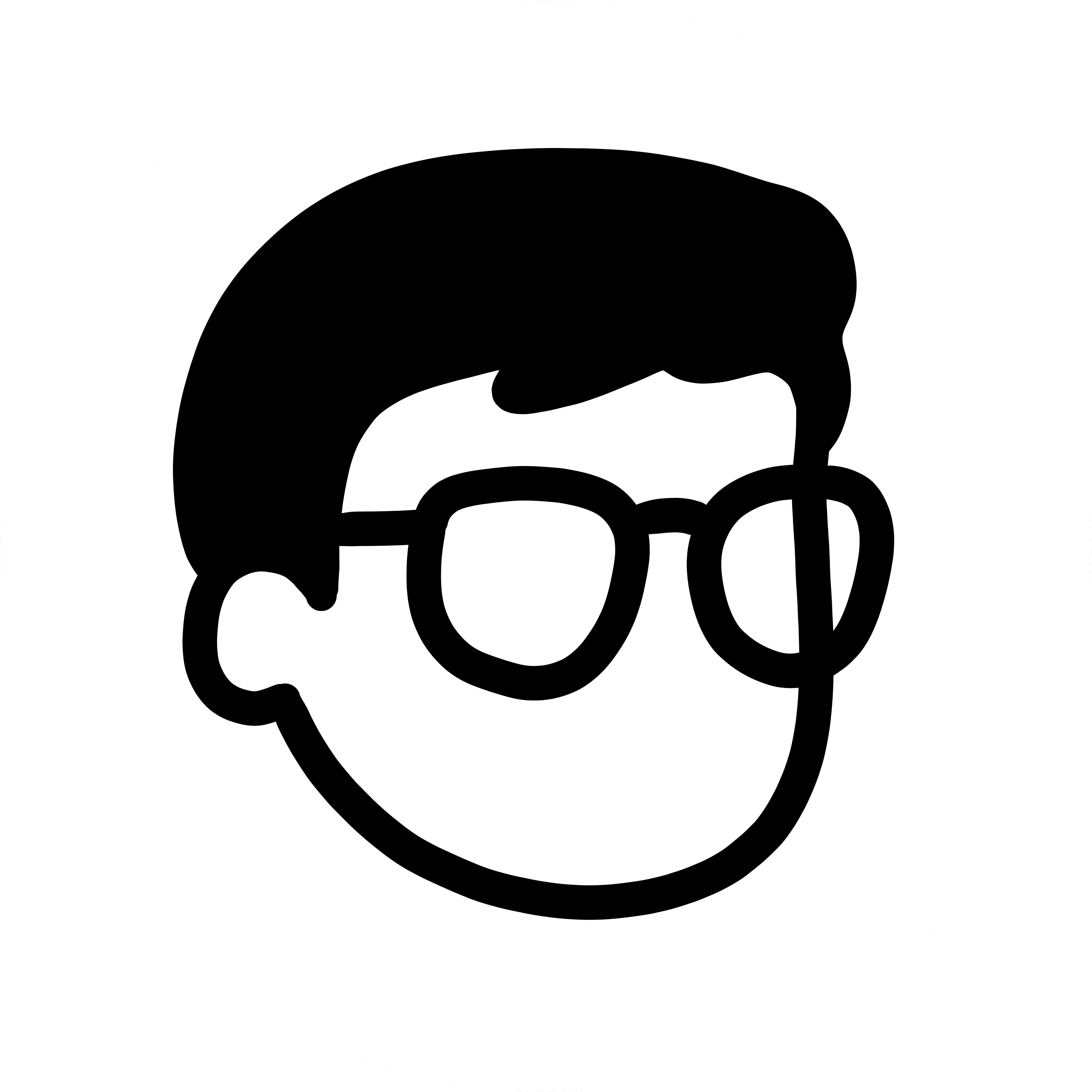Cornell Notes Template
This is an example of using the Cornell note-taking method in Notion.
The layout features a two-column view, with the smaller column on the left for keywords and questions, and the larger column for the corresponding notes.
At the bottom of the page, you can write a summary for the content of this page.