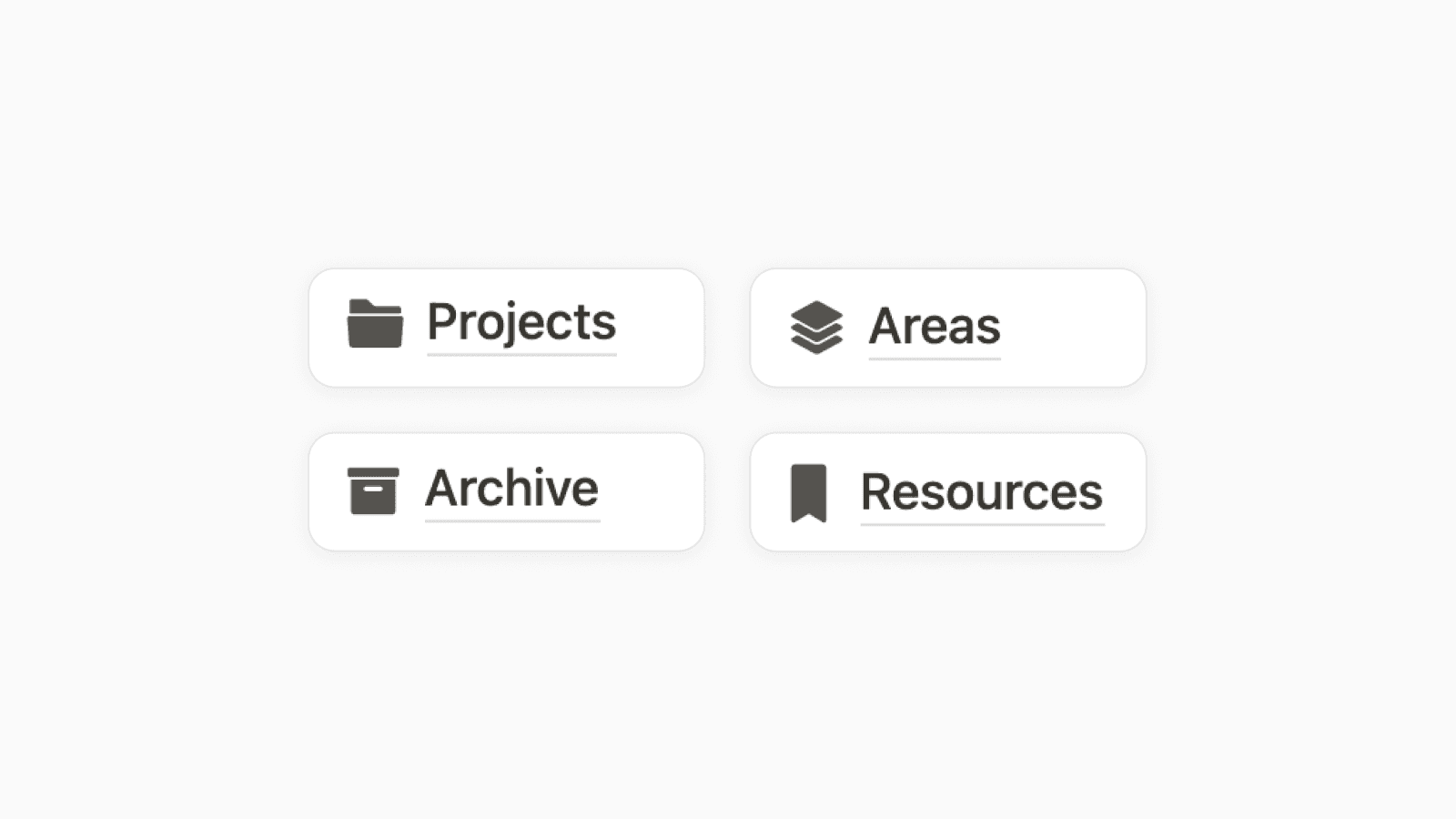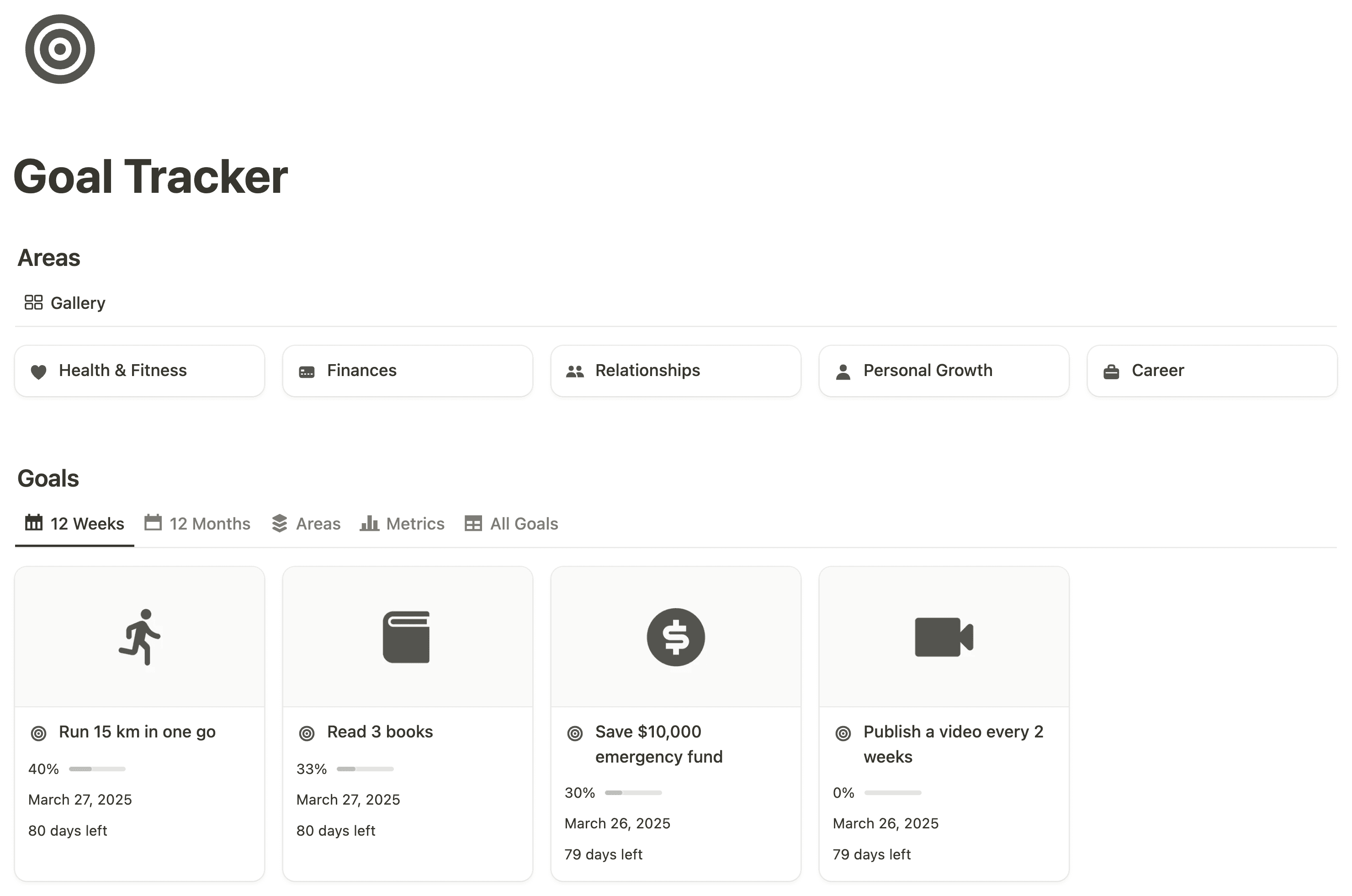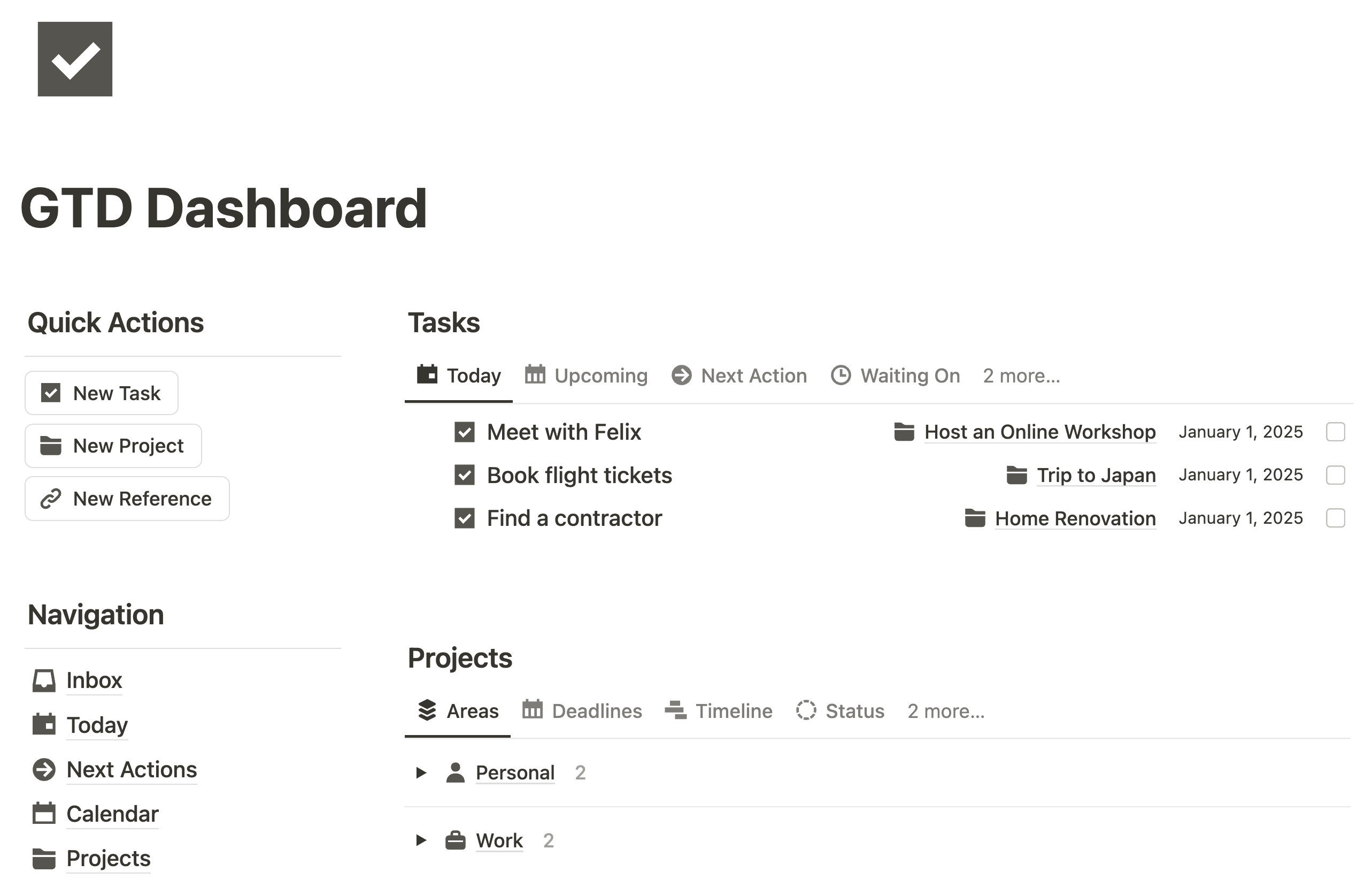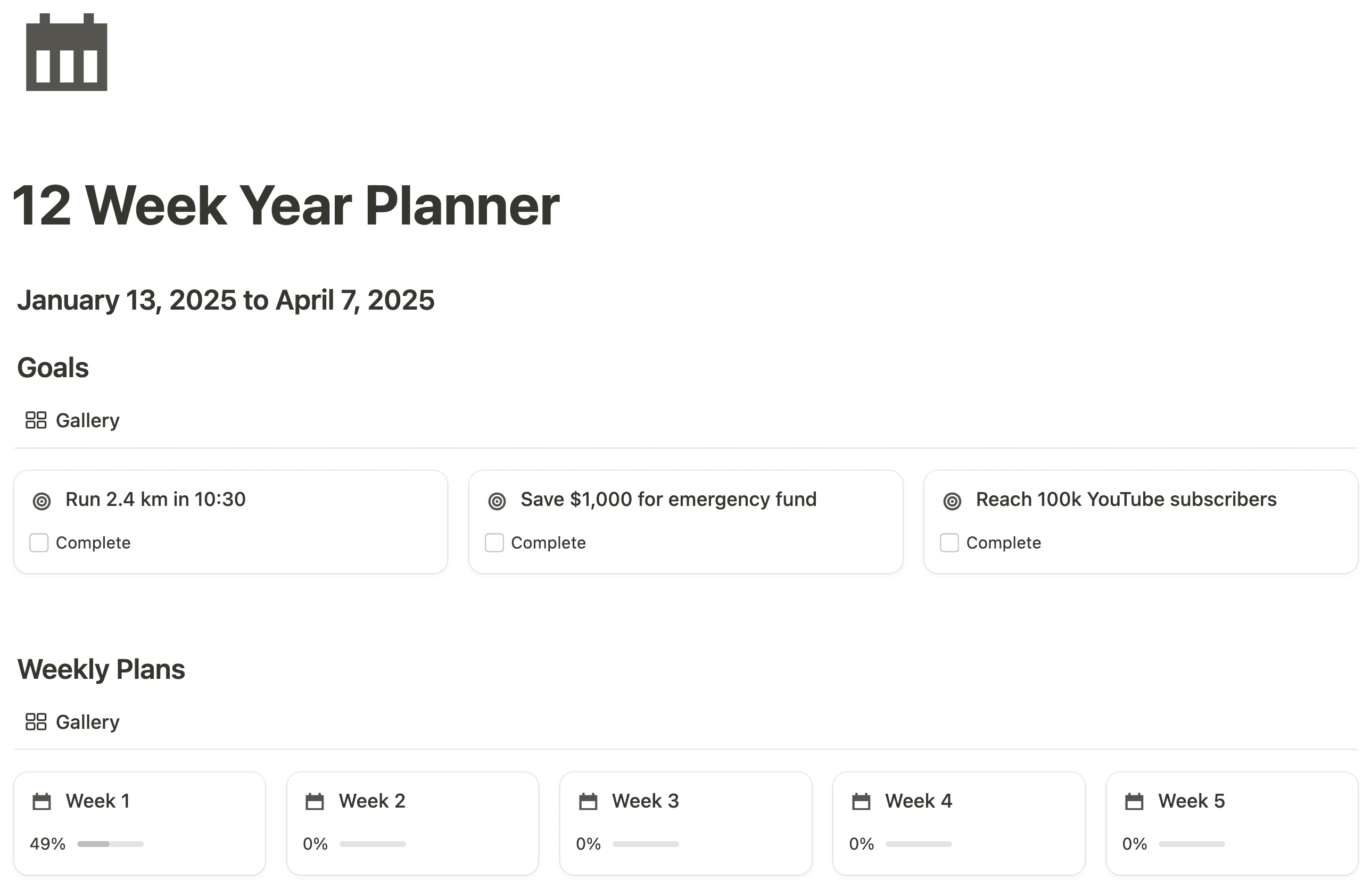About template
About template
About template
A Notion dashboard inspired by Tiago Forte's PARA Method organizes your life into four databases: Areas, Projects, Tasks, and Resources.
Areas: List your long-term roles and responsibilities.
Projects: Plan and manage projects across your areas of life.
Tasks: Break down projects into actionable steps and ensure no tasks are missed
Resources: Capture valuable references, such as articles and videos, and link each to related projects for future use.
As things become less relevant or outdated, simply use the archive checkbox in any of the databases to move items to the Archive view.
A Notion dashboard inspired by Tiago Forte's PARA Method organizes your life into four databases: Areas, Projects, Tasks, and Resources.
Areas: List your long-term roles and responsibilities.
Projects: Plan and manage projects across your areas of life.
Tasks: Break down projects into actionable steps and ensure no tasks are missed
Resources: Capture valuable references, such as articles and videos, and link each to related projects for future use.
As things become less relevant or outdated, simply use the archive checkbox in any of the databases to move items to the Archive view.
A Notion dashboard inspired by Tiago Forte's PARA Method organizes your life into four databases: Areas, Projects, Tasks, and Resources.
Areas: List your long-term roles and responsibilities.
Projects: Plan and manage projects across your areas of life.
Tasks: Break down projects into actionable steps and ensure no tasks are missed
Resources: Capture valuable references, such as articles and videos, and link each to related projects for future use.
As things become less relevant or outdated, simply use the archive checkbox in any of the databases to move items to the Archive view.
Category
Productivity
Category
Productivity
Category
Productivity
Last updated
Sep 3, 2024
Last updated
Sep 3, 2024
Last updated
Sep 3, 2024
Related lessons
Related lessons
Related lessons
More templates
More templates
More templates
Frequently asked questions
FAQs
If you still have questions, feel free to get in touch with us.
What is a Notion template?
Why pay for Notion templates?
Can I use this with a free Notion account?
How can I access the private Circle community?
Do you offer educational or nonprofit discounts?
What is your refund policy?
What is a Notion template?
Why pay for Notion templates?
Can I use this with a free Notion account?
How can I access the private Circle community?
Do you offer educational or nonprofit discounts?
What is your refund policy?
What is a Notion template?
Why pay for Notion templates?
Can I use this with a free Notion account?
How can I access the private Circle community?
Do you offer educational or nonprofit discounts?
What is your refund policy?
Get smarter with Notion each week.
Join 28,000+ others in receiving weekly emails on organizing your work and life.
No spam. Unsubscribe anytime.
Get smarter with Notion each week.
Join 28,000+ others in receiving weekly emails on organizing your work and life.
No spam. Unsubscribe anytime.
Get smarter with Notion each week.
Join 28,000+ others in receiving weekly emails on organizing your work and life.
No spam. Unsubscribe anytime.
Where productivity meets minimalism.
© 2022-2025 Easlo. All rights reserved.
Where productivity meets minimalism.
© 2022-2025 Easlo. All rights reserved.
Where productivity meets minimalism.
© 2022-2025 Easlo. All rights reserved.