How I use the PARA method beyond Notion
This article explores applying the PARA method to organize Notion, files, and browser tabs.
Nov 18, 2024, 12:00 AM
You've probably heard of the PARA method if you've tried building a second brain.
PARA is a simple framework by Tiago Forte that simplifies the organization of information into just four categories: Projects, Areas, Resources, and Archive.
Today, we'll look at examples of the PARA method for the following:
Building a Second Brain in Notion
File management in Finder
Tab management in Arc
Building a Second Brain
I've been using Notion as my second brain for three years now, using it for everything from setting goals to tracking projects.
Over time, I've developed a comprehensive system with multiple interconnected databases and pages.
However, for new users of Notion, this extensive setup can be daunting.
That's why I created a PARA Dashboard template in Notion, aimed at simplifying the system for new users.
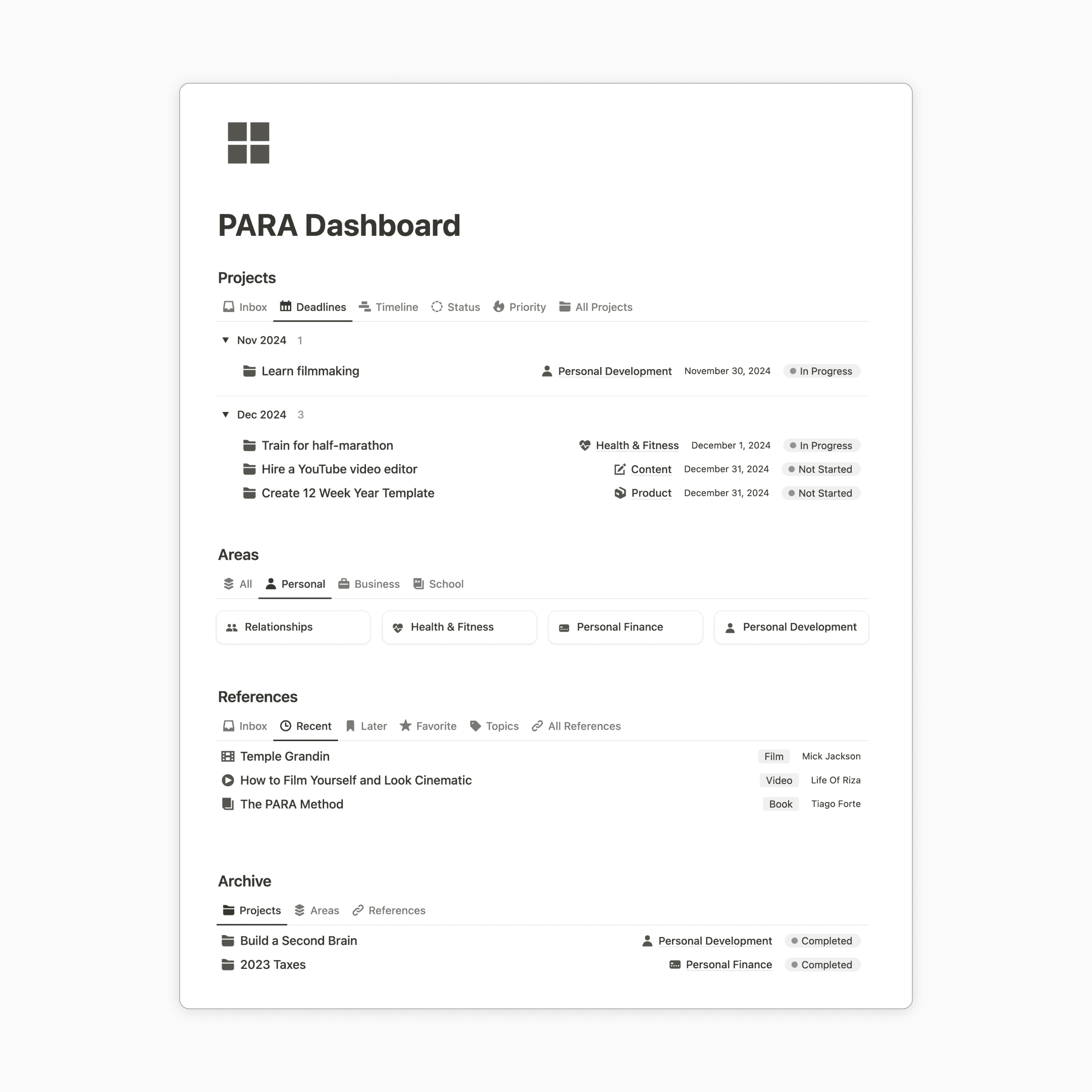
It adheres to the PARA method, organizing information from most to least actionable. This structure encourages both saving information for action and taking action.
To set it up, first list your long-term responsibilities as Areas, then your active projects in Projects. Anything that supports your role in Projects and Areas goes into Resources, and lastly, outdated items from the previous categories go into Archive.
You can download and try the PARA Dashboard template for free.
But today, we're also here to see the implementations of the PARA method beyond Notion, so let's continue.
File Management
I'm not someone with a messy desktop, but I have always felt that my file management lacks consistency and sometimes takes too much time.
That's when I realized I should implement the same PARA method I've already been using in Notion for my file management.
Today, my Finder looks something like the image below. I've set up four folders, one for each PARA category.
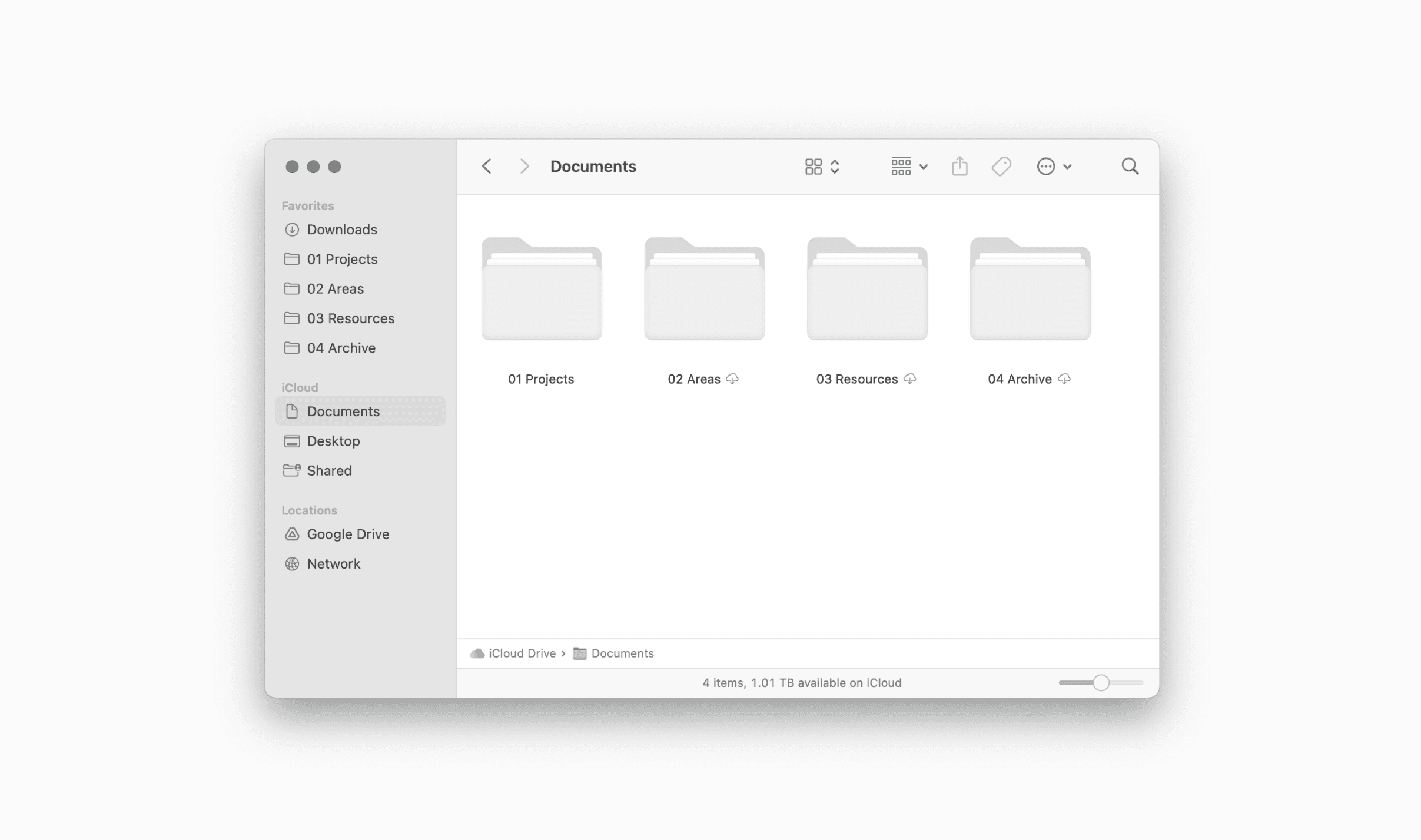
I treat my Downloads folder and Desktop as inboxes, clearing them daily by moving accumulated files to their respective PARA folders.
This practice ensures I start each new day with a clear and organized digital workspace.
On a weekly basis, or when I have more time to review, I further organize things by grouping related information into folders or moving outdated folders and files into the Archive folder.
Tab Management
For managing browser tabs, I implemented the PARA method in my choice of browser, Arc.
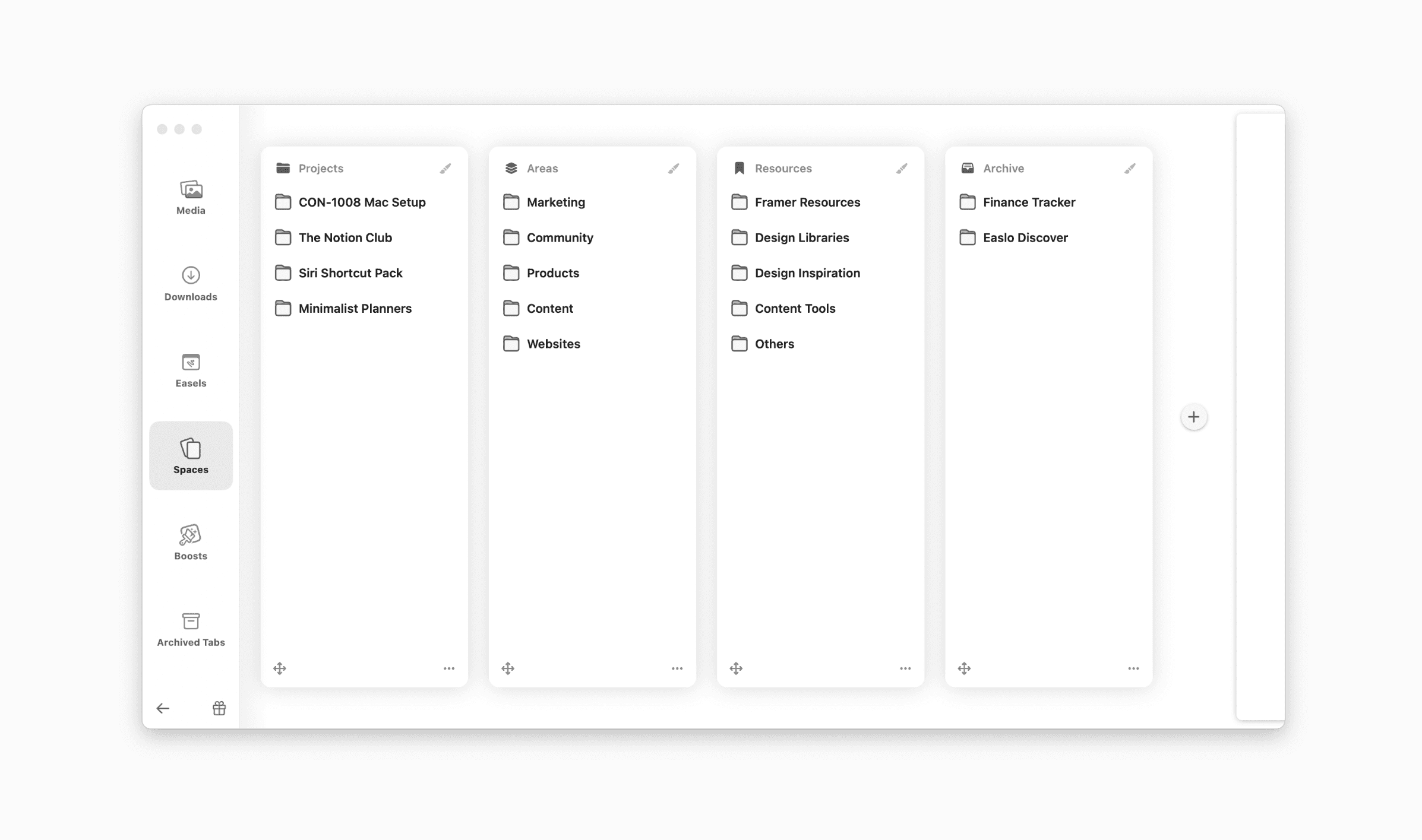
Arc has a feature called Spaces where you can create your own tabs and folders of tabs. I've followed the PARA method to set up four different spaces.
I organize tabs that I want to keep into the respective folders so I know exactly why I saved each tab, whether it's for a particular project or a specific use case.
Conclusion
While I don't believe there's one framework that works for everyone, including the PARA method, having a simple framework that's easy to remember and apply is important.
By not complicating your system, you can stay organized on the go and quickly find the information you need as you focus on getting work done day to day.
I hope this inspires you to try implementing the PARA method in organizing your digital life.
If you'd like to dive deeper, there are plenty of video resources on Tiago Forte's YouTube channel.


